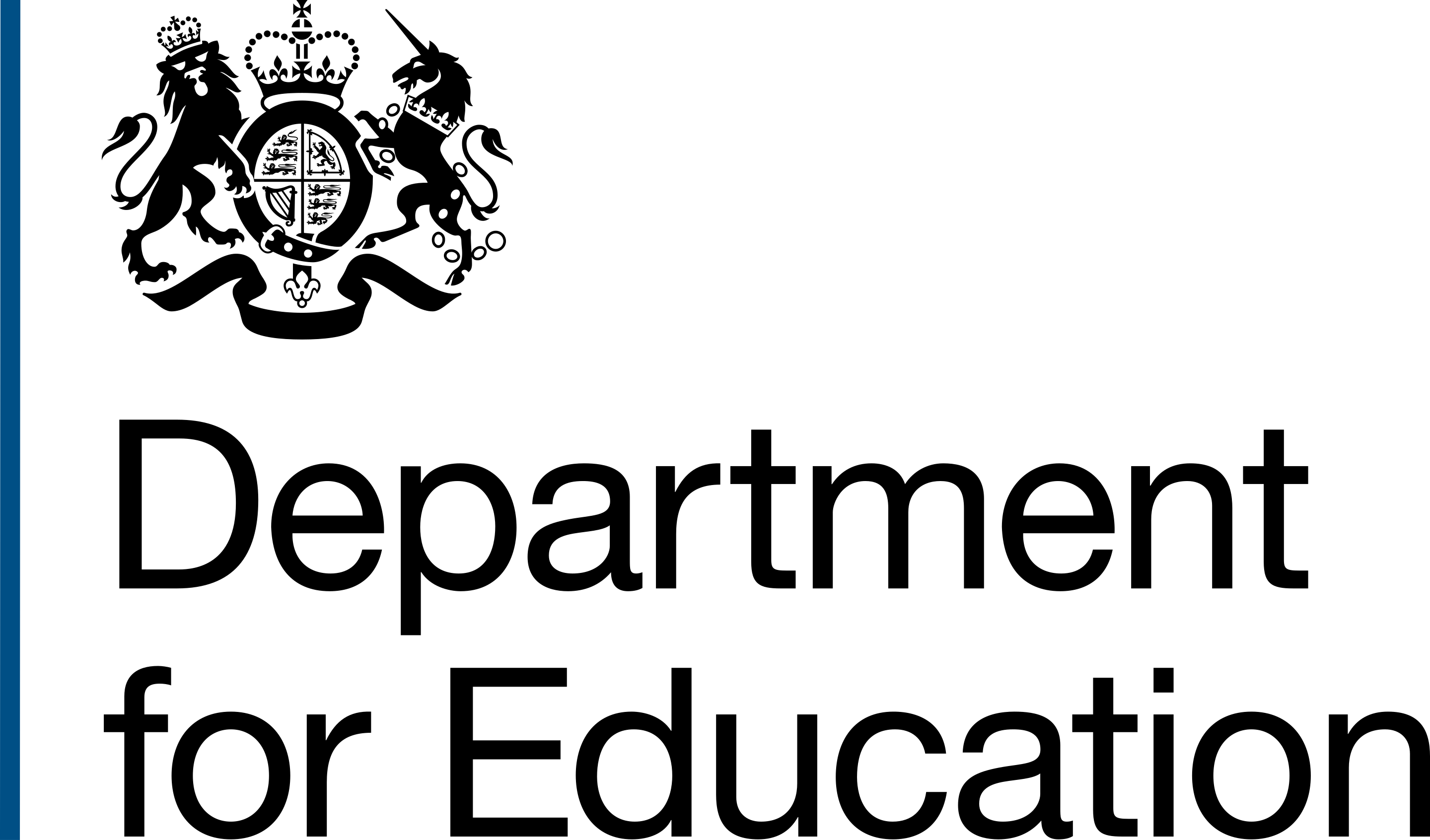Understanding the Find and Use an API Management Portal Home page is important as it is the first page you see when you initially arrive at the Management Portal. It helps you navigate easily across all other pages that form part of the portal.
The home page is laid out in a familiar and easy to navigate configuration comprising the following sections:
- Header - The blue area (comprising of dark and gradient blue) found at the top of the home page.
- Main body - The larger white area in the middle of the page for main content.
- Footer - The grey area found at the bottom of the home page.
Header section
Department for Education logo and service name at the top left. It informs you of the location you are visiting, so you are sure you are at the right place. This also brings you back to the home page as the default starting page when selected.
Sign in link at the top right of the page allows you to sign in with education.gov.uk credentials, so you can access more authenticated protected pages of the portal.
Top navigation area with tab menus options:
- Home - This brings you back to the home page as the default starting page when selected.
- Find an API - Takes you to the Find an API search page.
- Getting started - Takes you to the Getting started guide to help you get started with finding and using an API with the DfE API catalogue.
- Support - Takes you to the support page with information of how to get support for the service.
Below the navigation menu is text advising of the release tag and link to feedback form where you can give you suggestions to help improve the service.
Finally, you will find the:
- Page tile - Page title together with a welcome message.
- Caption - Summarising what to expect with the service provided by the portal.
Main Body section
Within the main body of the home page is the Upcoming Maintenanace windows information content. This informs you of any upcoming maintenance windows and areas of the service that will be impacted.
Below the upcoming maintenance windows is the service feature page menu options:
- My workspaces - View the workspaces available to you.
- Request a new workspaces - Takes you to the feature that allows you to request a dedicated area to publish APIs for your service.
- My approval requests - View workspace collaboration requests waiting your approval.
- Administration - View the administration feature for Find and Use an API service including statistics and reporting.
Footer section
This is the final section at the bottom of the home page with Site information which you can view and read without the need to sign in including:
- Terms and conditions - View the terms and conditions for using the Department for Education's (DfE) Find and Use an API website and material relating to government information, products and services (or to third party information, products and services).
- Accessibility statement - The accessibility statement outlining what has been done to make it possible for a diverse range of people to be able to use the Find and Use an API service Consumption website and Portal.
- Privacy policy - View the privacy policy the outlines and relates to the information we store and processed about you as a Find and Use an API user.
- Cookie policy - View the cookie policy which relates to small files (known as 'cookies') that are put onto your computer to collect information when you access and use the Find and Use an API service.
- Contact us - Use this form to report a problem, ask a question, or suggest an improvement.