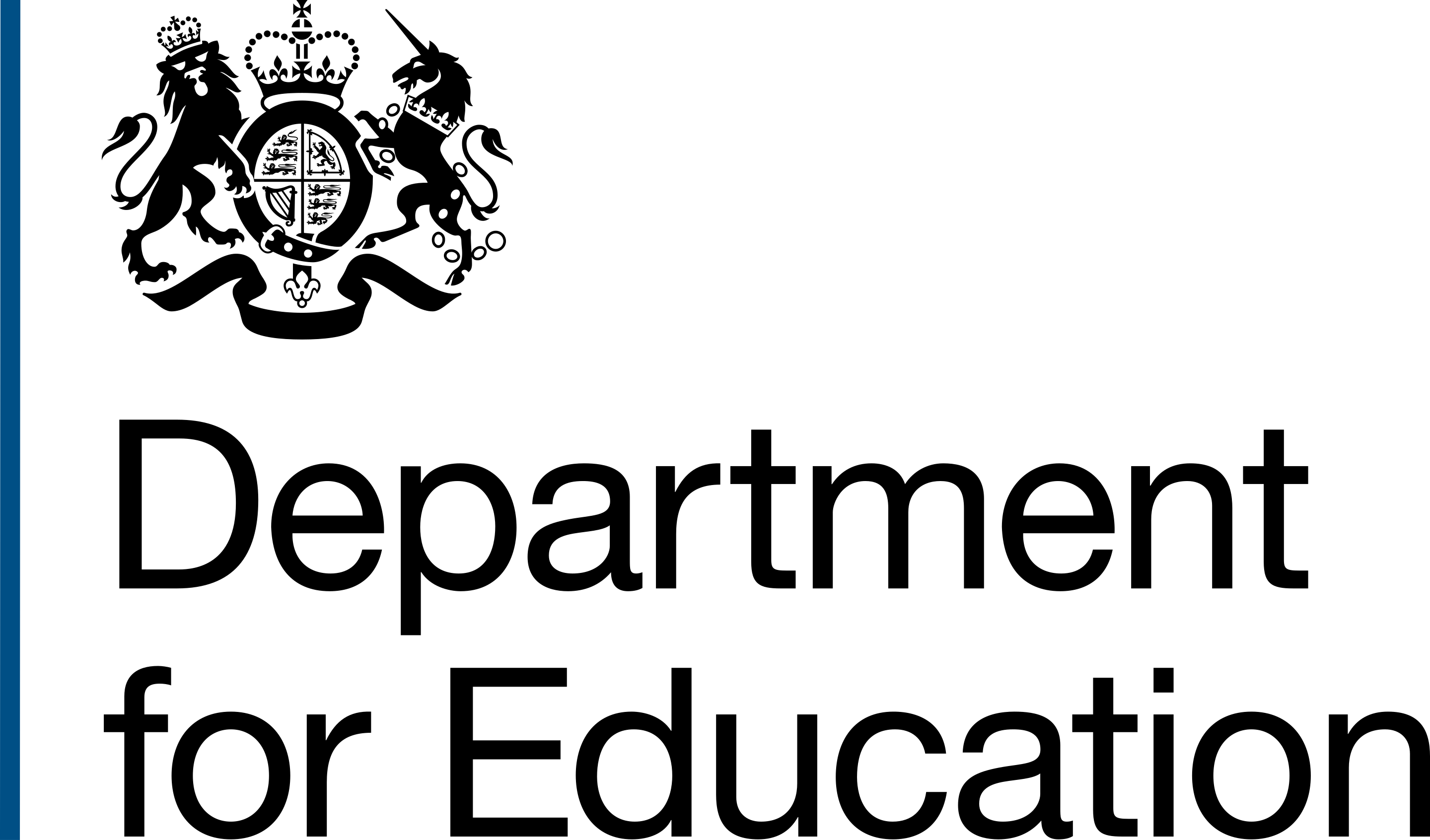DevOps Pipeline Task Name: FaUAPI-Configure-Api-Policy
This FaUAPI DevOps pipeline task will configure an API Policy based on the policy definitions supplied.
- Type:
- Environment:
- OperationEndpoint:
- PolicyDefinition:
- ApiName - Code name for the API.
The required inputs for this pipeline task are outlined in the table below: | Input Name | Required? | Type | Description | Default Value | | --------------- | ------------------------------ | ----------------------------------------------------------------------------------- |------------------- |------------------ | | AutomationToken | Required | String | Workspace automation token. This is obtained by following the steps in Adding a workspace automation token. | - | FaUAPIInstance | Required | String | Instance which the API is to be configured. Valid value string are ('DEV', 'Test', 'PREPROD', 'PROD'). | - DefinitionFilePath | Required | String | Path to the definition file within the current repository. | - Type | Required | String | Scope and type of the policy. Valid value strings ('Api', 'Operation', 'Environment') If type is 'Api' then Environment or OperationEndpoint values are not required.| - Environment | Required | String | If Type is 'Environment' then an environment input value will be required. Valid values ('live', 'staging', 'dev') | - OperationEndpoint | Required | String | If Type is 'Operation', then an operation endpoint is required e.g. '/exampleapi'. | - PolicyDefinition | Required | String | Path to the API policy file (XML) within the current repository. | - ApiID | Required | String | Code name for the API. | - |
Now, let's look at an example of configuring an API Policy using FaUAPI DevOps pipeline tasks extension.
Example 1:
To configure an API Policy with FaUAPI DevOps pipeline task:
- Go to DfE Azure DevOps URL.
- Sign in to DfE Azure DevOps.
- Go to the Solutions Development project.
- Select Pipelines from the left sidebar tab options. This will show you the Pipeline page with search.
- Type the word or phrase for the pipeline task you want to create into the search box.
- Select the relevant FaUAPI DevOps pipeline task from the search result. This will show you the pipeline task creation page.
- Select the relevant environment from the FaUAPI instance radio options (Development, Test, Pre-Production, Production).
Development and Test instanes are for use by the FaUAPI development and support team only. 8. Enter your automation token into the Automation Token textbox. It is recommended as best practice to use the automation token variable $(AUTOMATION-TOKEN). So, assign the value of the automation token to this variable. You can generate an automation token by following the steps described in Adding a workspace automation token. 9. Enter the path of API definition file (XML) into the API definition file textbox. 10. Select the Policy type from the Policy type radio options. 11. Select the Add button. This will save the details. 12. Select the Run button to run your pipeline.
You can review your pipeline YAML code at anytime by selecting the Review
Sample Pipeline YAML file In the sample pipeline file, you
variables:
- group: "EXAMPLE-VARIABLE-GROUP"
steps:
- task: FaUAPI-Configure-API@1
inputs:
AutomationToken: "$(AUTOMATION-TOKEN)"
FaUAPIInstance: "$(TARGET-INSTANCE)"
ApiDefinition: "json/api.json"
- task: FaUAPI-Publish-API@1
inputs:
AutomationToken: "$(AUTOMATION-TOKEN)"
FaUAPIInstance: "$(TARGET-INSTANCE)"
ApiName: "$(API_NAME)"
Sample API definition file (JSON)
{
"backendType": "http",
"classification": "Across government services",
"description": "This is an example description of sufficient length",
"displayName": "Example API",
"isHosted": true,
"majorVersion": "1",
"name": "example-api",
"overview": "This is an example overview. You need this in order to publish.",
"versionScheme": "UrlSuffix",
"visibility": "Private",
"schema": {
"description": "This is an example API schema",
"fileName": "schema.json",
"name": "schema.json",
"type": "schema",
"schemaType": "openapi",
"DefinitionFilePath": "json/schema.json"
},
"authentications":[
{
"autoEnforce": true,
"enabled": true,
"parameters": {
"HeaderName": "Ocp-Apim-Subscription-Key",
"QueryName": "Subscription-Key"
},
"type": "SubscriptionKey"
}
],
"environments": [
{
"backendMode": "Explicit",
"backendUrl": "http://www.example.com/",
"canSubscribe": true,
"enabled": true,
"name": "live",
"requiresApproval": false,
"visibility": "Inherit"
}
],
"releases": [
{
"availableFrom": "2025-09-01",
"availableTo": "2025-12-30",
"isCurrent": true,
"name": "1.0",
"notes": "Example release notes\r\nThis can contain *markdown*",
"tag": "Live"
}
]
}
Sample schema file (JSON)
{
"openapi": "3.0.1",
"info": {
"title": "Api Example",
"version": "v1"
},
"servers": [
{
"url": "https://example-api.platform.education.gov.uk/v1"
}
],
"paths": {
"/api/linked-test": {
"post": {
"tags": [
"example_post"
],
"summary": "Run",
"operationId": "Run",
"responses": {
"200": {
"description": "Success"
}
}
}
},
"/api/example-get": {
"get": {
"tags": [
"example_get"
],
"summary": "Dog",
"operationId": "Dog",
"responses": {
"200": {
"description": "Success"
}
}
}
}
},
"components": {
"securitySchemes": {
"apiKeyHeader": {
"type": "apiKey",
"name": "Ocp-Apim-Subscription-Key",
"in": "header"
},
"apiKeyQuery": {
"type": "apiKey",
"name": "subscription-key",
"in": "query"
}
}
},
"security": [
{
"apiKeyHeader": [ ]
},
{
"apiKeyQuery": [ ]
}
]
}
Sample FaUAPI DevOps Pipeline task success message
Sample FaUAPI DevOps Pipeline task error message