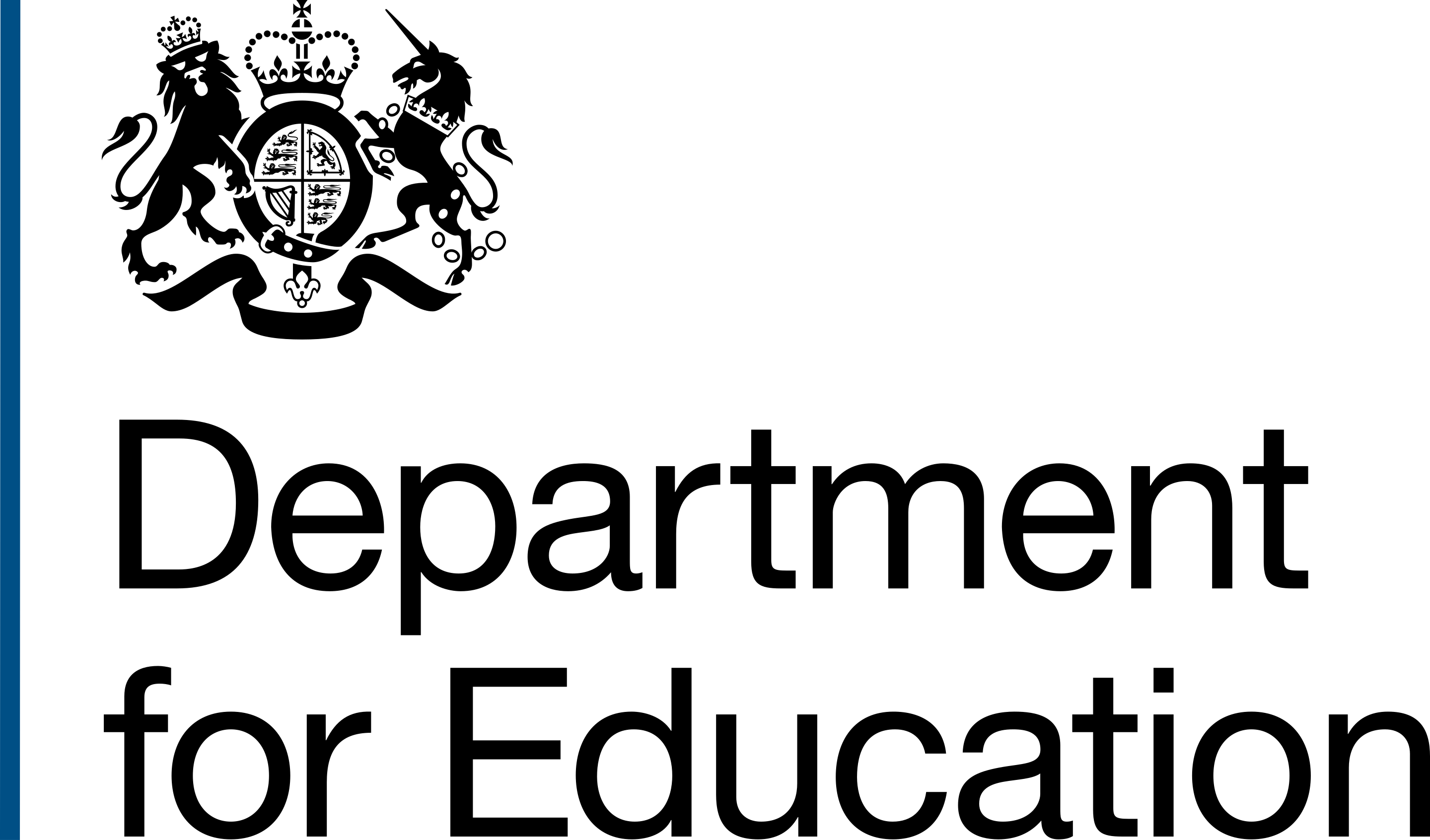You will need to generate an automation token from the Department for Education (DfE) Find and Use an API Management Portal for use within Postman - as part of your automation of any management of task using the public Automation Task API:
To generate an Automation token follow these steps:
- Sign to the Department for Education (DfE) Find and Use an API Management Portal as detailed in Signing in to the Find and Use an API Management Portal.
- Generate a token as described in Adding a workspace automation token. Ensure the token is set to enabled for use. This is indicated by the Enabled checkbox. (See Enabling a workspace automation token)
- View the generated token as described in Viewing a workspace automation token.
- View the generated token value you will need to copy as described in Viewing a workspace automation token value.
- Select the Copy link to copy the value of the Automation token.
Generated automation tokens are associated with the workspace from which they were created. This means will only permit or authorise automation of tasks within that workspace. Additionally, this means there would be no need to specify the workspace with any API endpoint URL requests from Postman.
Now you have generated and copied your automation token, you can go onto stage 2 which is Managing automation using API endpoints